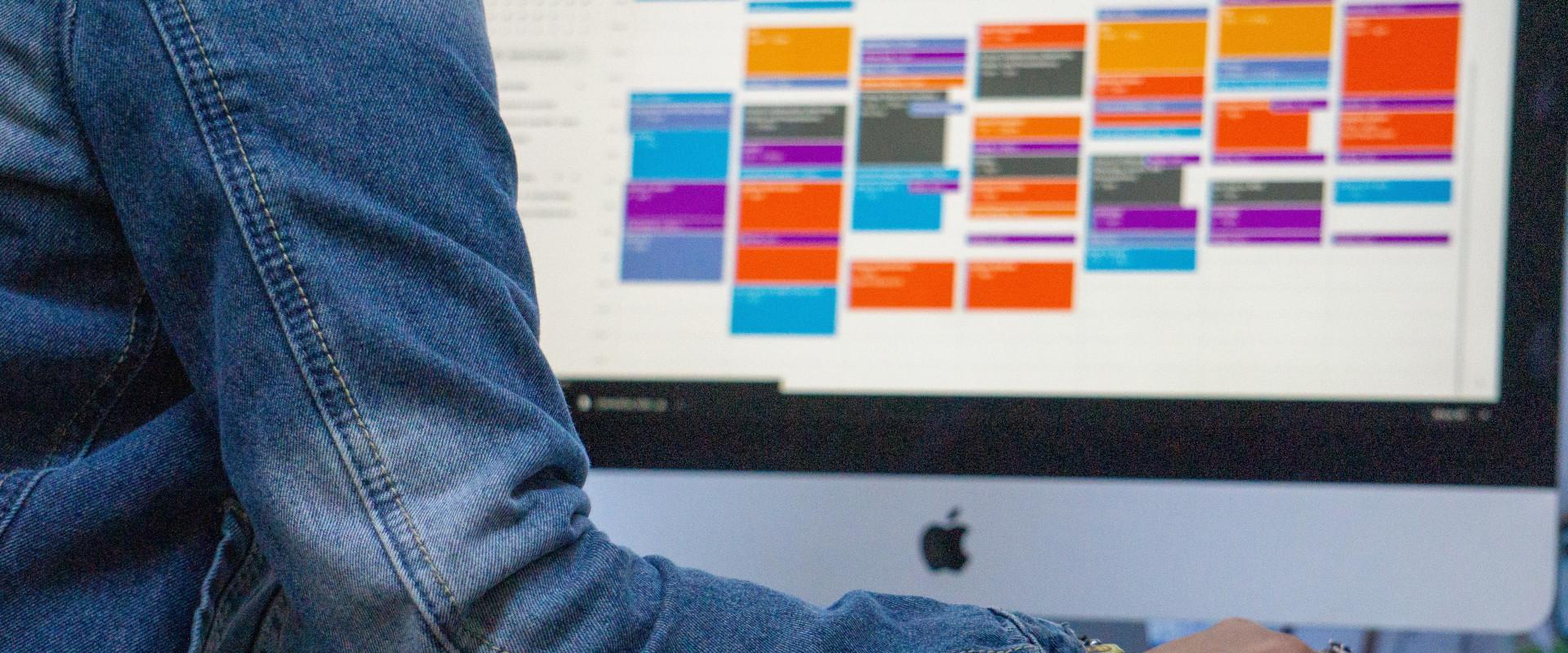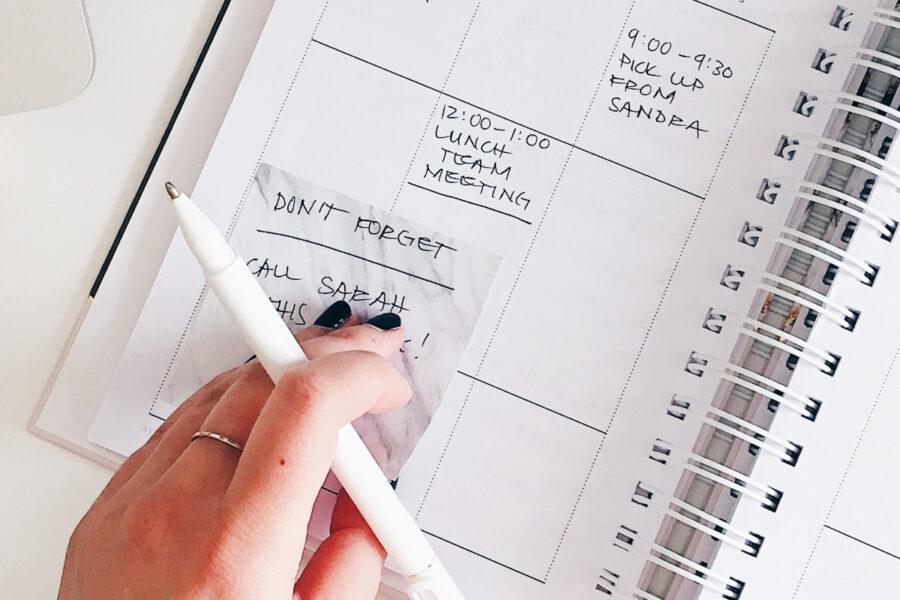Have you struggled to get anything done lately? Is your work calendar “stolen” from you by meetings, or are you constantly battling interruptions from colleagues? Maybe you sit down intending to get a task done, but you find yourself responding to every email or Slack message as it comes in, and then *poof* your entire afternoon is gone.
If this sounds like you, you don’t need more time in the day, you need better productivity. Time blocking is a simple yet effective system that helps you balance meetings, respond to email and chat messages, and tend to your projects without feeling overwhelmed.
What Is Time Blocking?
Time blocking is a time management tactic that divides up your day into specific blocks of time for certain tasks (and only those tasks). Most people write out a to-do list for the day and hop between tasks, hoping to get them all done eventually. Time blocking lays out a set schedule for the tasks you’ll work on and when you do them.
Compared to other productivity techniques, time blocking helps workers follow through on their goals while knocking out both shallow and deep work.
Understanding Shallow Work vs. Deep Work
People often find their days crammed with “shallow work.” These are the urgent yet seemingly unimportant tasks that hound you all day long. You have to do them to achieve your larger goals, but man, wouldn’t it be nice if you had an assistant to do them for you?
Shallow work includes:
- Replying to emails
- Doing paperwork
- Responding to colleagues’ chat messages
- Making logistical phone calls
- Attending status update meetings
Time blocking proposes that you combine all your shallow work tasks into a single time block or two to reduce the amount of time that they take. If you know that you only have a single half-hour window to answer every email in your inbox (rather than several 5-minute periods throughout the day), you can protect the rest of your blocks for larger “deep work” tasks.
Deep work are the tasks that must be performed in a distraction-free zone. It’s what you can accomplish when you’re entirely uninterrupted. When you combine all your shallow work tasks into small time blocks, you make way for deliverable tasks.
Deep work will ultimately depend on your job description, but some examples include preparing for an upcoming presentation, researching information, or writing a white paper.
How to Plan a Time Blocked Schedule
Time blocking can be done with any tool — pen and paper, a physical planner, an electronic calendar, or the Aika time blocking app.
Yet, in a constantly changing work environment, an app that allows you to quickly rearrange your schedule is often a great place to start to see if the time blocking method will work for you.
As you get started, here are a few tips that can help you be more successful. Like anything, there are some pitfalls that users fall into that make this method less effective. Additionally, there are some roles that time blocking simply don’t work as well for. If you’re currently in a role where you feel like you’re constantly putting out fires, then a scheduled daily routine of tackling deep or shallow work is unlikely to be for you.
- Create a list of tasks for the day and decide on the most critical tasks
- Practice task batching where you combine all the similar tasks into one time block (like answering all your emails or Slack messages)
- Learn which time(s) of the day you’re most productive. Some people are productive first thing in the morning while others hit a productive streak post-lunch
- Be ready for unforeseen demands and don’t let them wreck your time blocking. Instead, create an extra time block that can absorb these last-minute items
- Don’t forget about breaks (everyone needs them) or underestimate the time you need for tasks
- Use a time blocking app to prevent a cluttered physical calendar. Digital makes it easier to change your calendar and keep everything on track
Final Thoughts
Are you ready to try time blocking? Aika helps you conquer procrastination and get consistent results. Visit here to learn more about incorporating this time blocking app into your workday.